Guru Updates
Setting up PayPal to work with Guru
Recently, I created a new learning center for LookBetterOnline with Guru. The setup was simple but when I came to test it, I ran into a problem. Once I’d made my payment, I wasn’t taken automatically back to the "My Courses" page and my order was not recorded as "paid." It turned out that my PayPal settings for this account were wrong. If this has happened to you as well, here’s the solution:
You have to change two settings in PayPal for Guru to work properly after your customers have made a payment.
- “Turn on auto return.” This ensures that your customers return to the site automatically after they make the payment
- “Enable IPN (Instant Payment Notifications).” This ensures that the customer’s order is recorded by Guru as “paid” and opens access to their courses.
Video Tutorial:
Steps:
- Login to PayPal
- Click on "My Profile"
- Click on "My selling tools" on the left
- Click on "Website preferences" -> Update
- Choose "Auto Return:" On
- Enter your site's URL
- Save
- You should be back in the “My Selling Tools” page
- Click on "Instant Payment Notifications" -> Update
- enter your site's URL
- Check the radio button next to Receive IPN messages (Enabled)
- Save
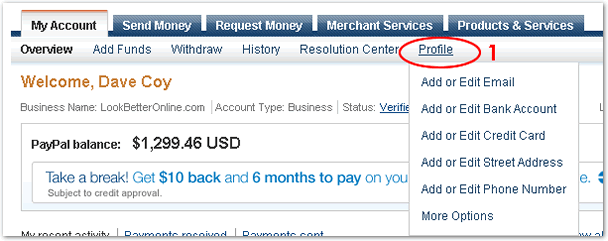
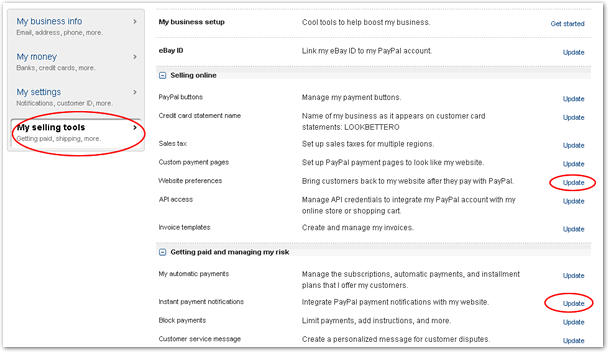
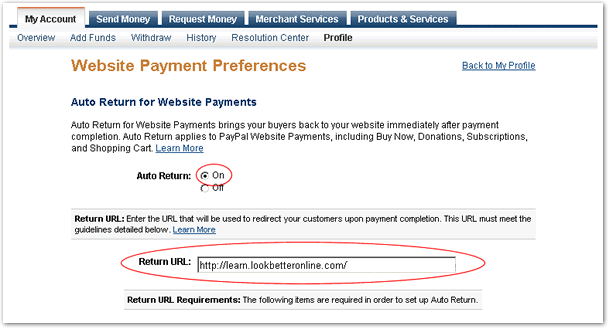
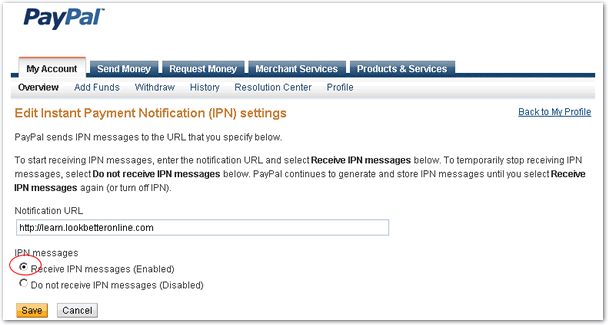
Comments
No comments made yet. Be the first to submit a comment
By accepting you will be accessing a service provided by a third-party external to https://guru.ijoomla.com/

