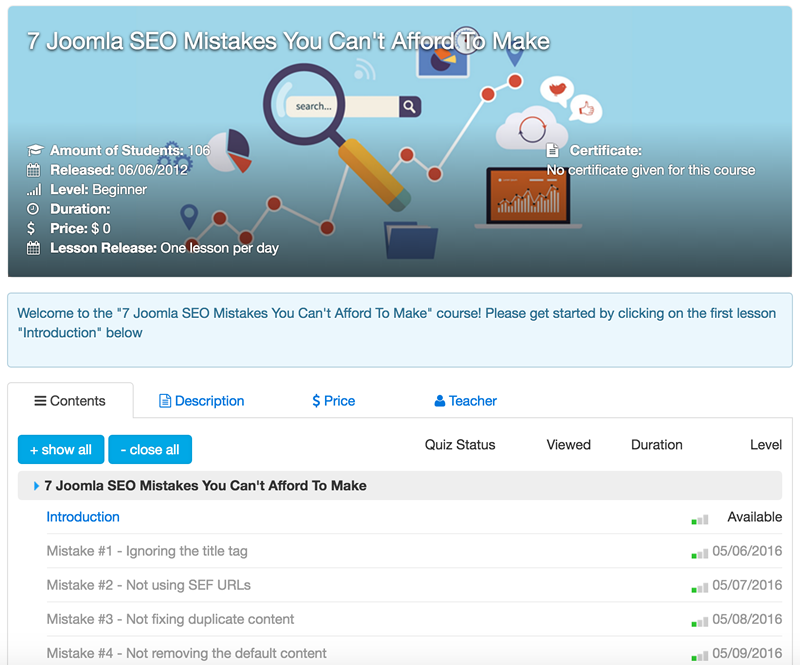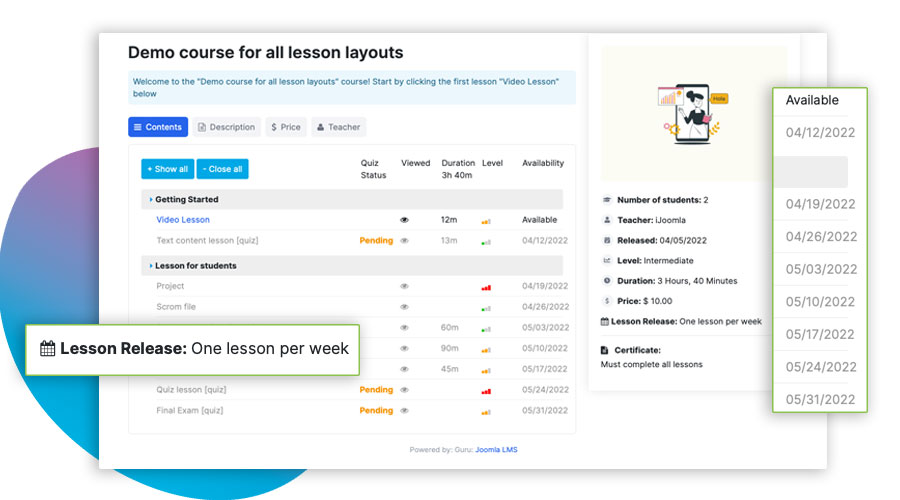
This feature allows you to release their lessons gradually — once a day or once a week or once a month. Not only can you stop students jumping around on the course, you can now use your course as a marketing machine. Send students an email each time a lesson is ready and you’ll bring them back to your site automatically. They’ll stay on your course and renew their subscription to gain access to the remaining lessons. You’ll get more money in your pocket.
How It Works
Backend
On the Lesson Edit page, choose the type of course you wish to create:
- Non-Sequential – All lessons are available as soon as the student signs up.
- Sequential – Lessons are available one at a time, every day/week/month.
You can also choose how unavailable courses will be displayed on the course table of content:
- Show all lessons, including the unavailable ones. (Unreleased lessons ones are gray and not clickable.)
- Show only the available lessons.
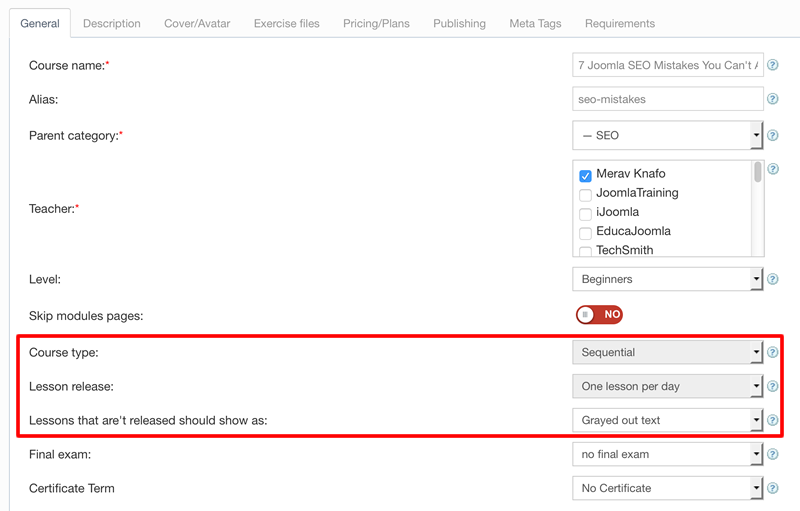
- Go to Courses Manager and click Edit next to the course you made sequential
- On pricing/plans tab check the box next to the email "New Lesson"
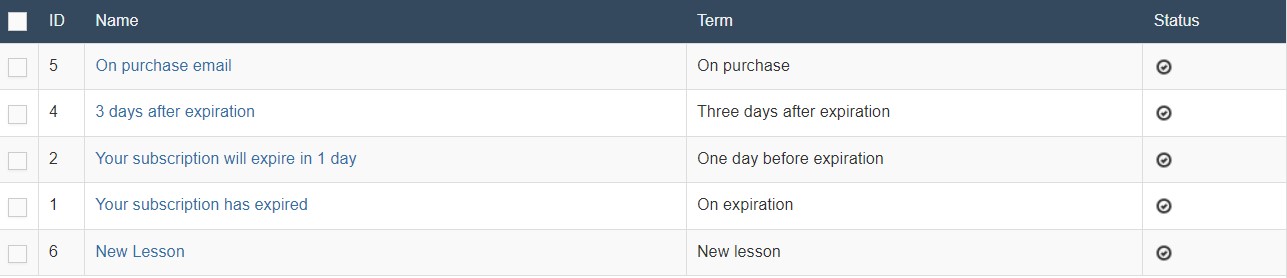
- You can always edit the content of this email by going to Subscriptions->System Emails
Front End
Available lessons will display the word “Available”. Lessons that are not yet available will display the date on which the lesson will be released to the student. (The date will be different for each student.)