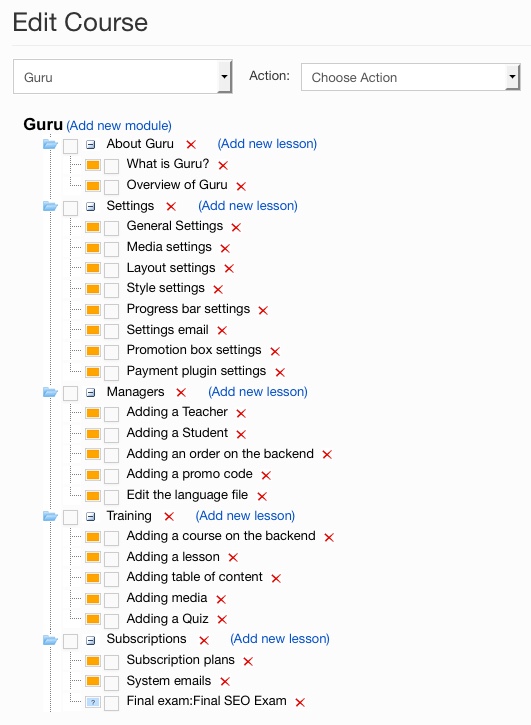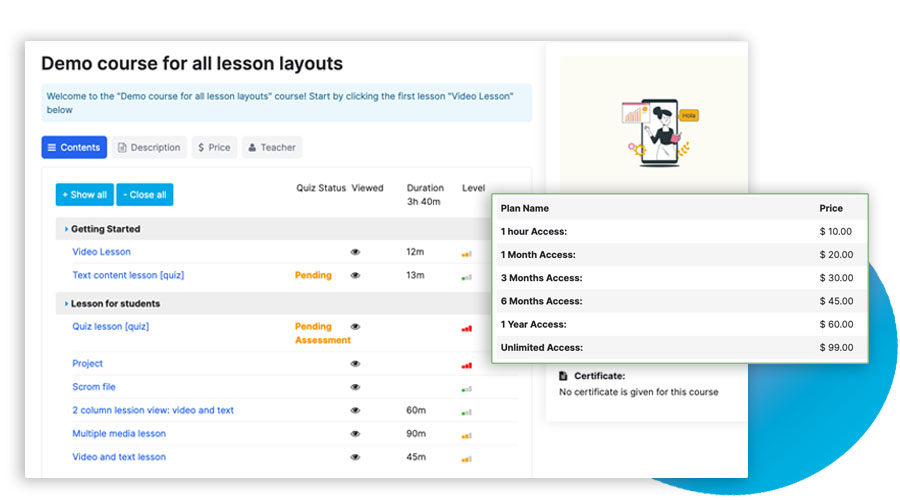
Course Manager
Create unlimited online courses with modules & lessons, on Guru's easy interface.
With our online course management system for Joomla CMS you can add as many courses as you want and manage them on the Courses Manager.
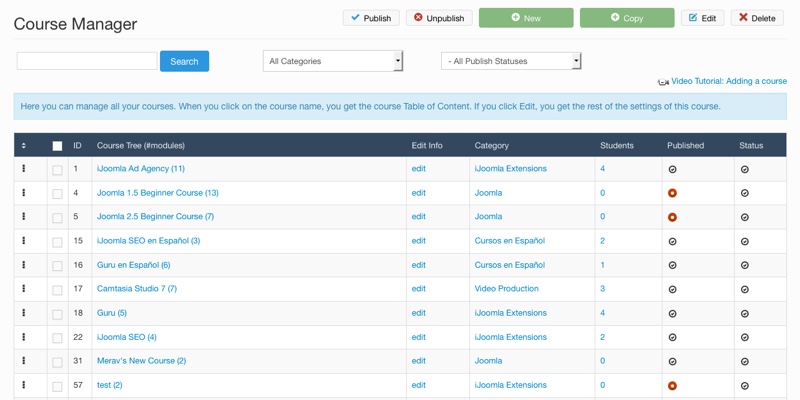
General Tab:
- Enter the course name, category and author.
- Choose a difficulty level and enter a description.
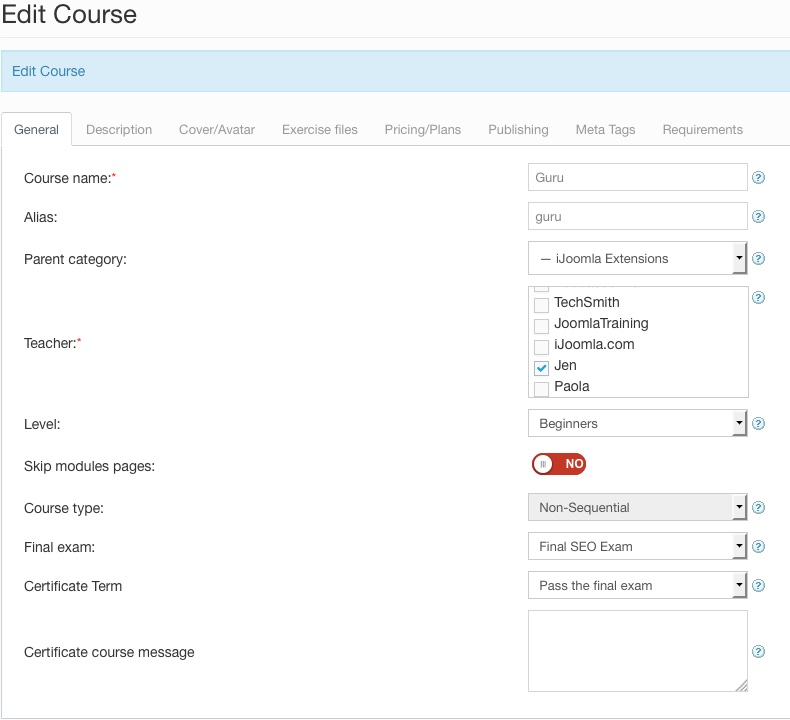
Image Tab:
- Select the course image.
- The image will be displayed on the course page on the top, left or right.
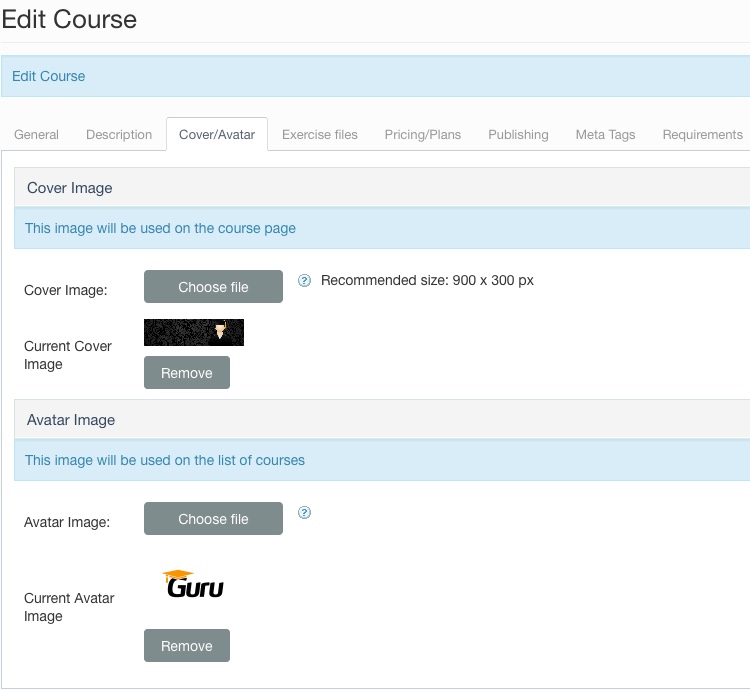
Files/Media
- Select files to show on the front-end.
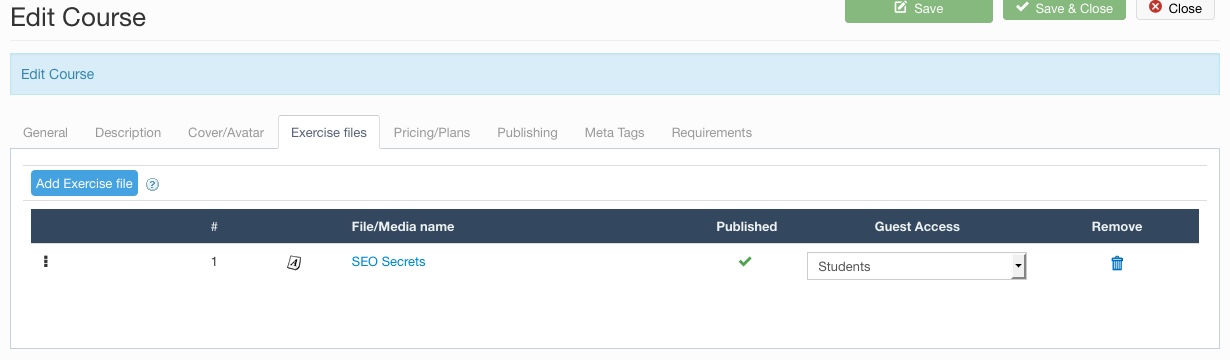
Requirements Tab
- Select prerequisite courses, if any.
- Enter any other prerequisite books and materials.
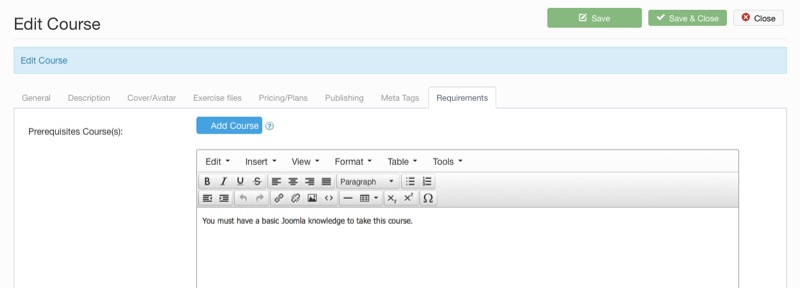
Pricing/Plans Tab
- Select the subscription plans and set the price.
- Select the renewal plans and set the price.
- Select which subscription e-mail reminders will be sent.
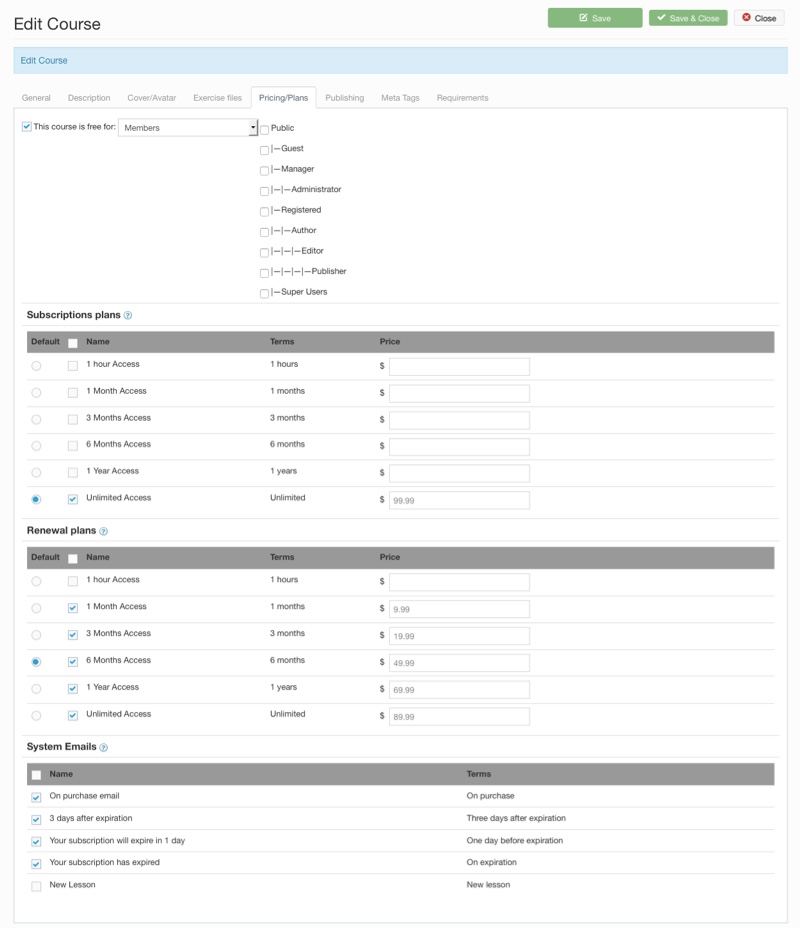
Publishing Tab
- Select whether or not the course will be published.
- Select a start and end publishing date.
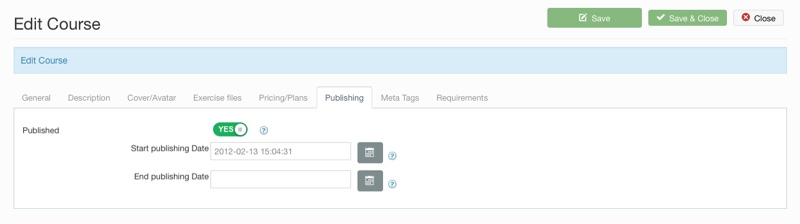
Metatags Tab
On this tab, you can enter the metatags for the courses page. Meta tags are important for search engine optimization.
- Title metatag
- Keywords metatag
- Description
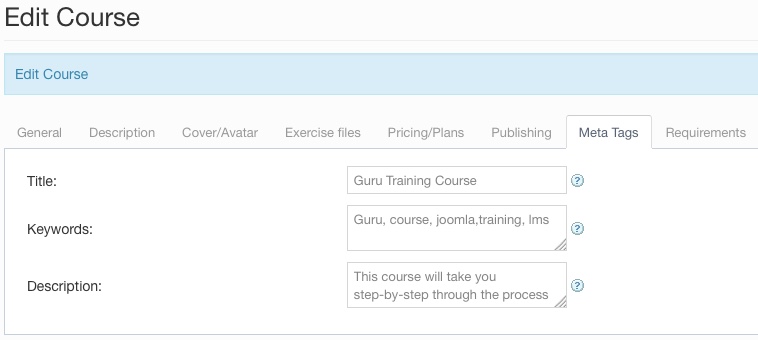
And create your course tree.