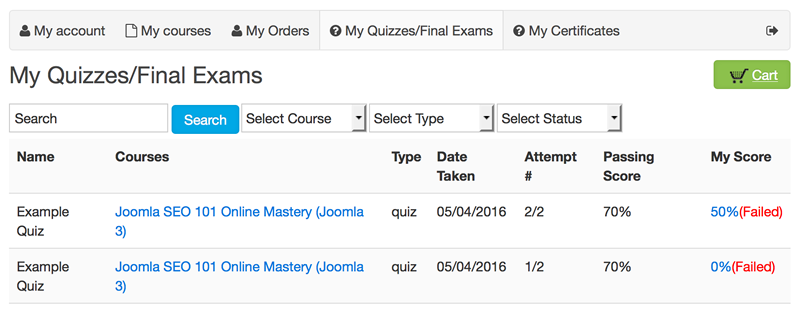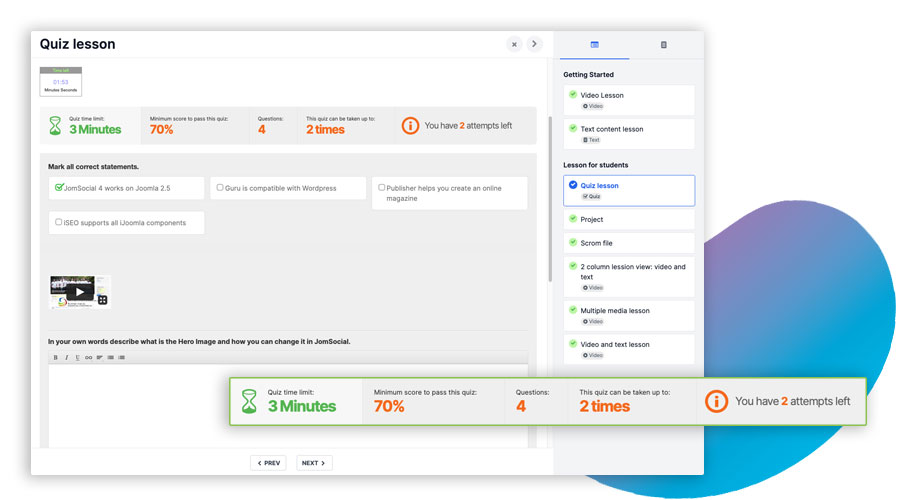
Add quizzes throughout your courses to test your students understanding of the material.
Joomla LMS learning quizzes are a great way to find out if your students understand the learning material.
The Quiz Manager allows you to create quizzes that you can later add to your lessons. Quizzes are great to make sure that your students understand the material they’ve been studying so far. You can add quizzes to your course modules inside a lesson.
You Can See All of Your Quizzes on the Quizzes Manager:
On the Backend:
Create a New Quiz, Add a Name and a Description on the General Tab:
On the Backend:

On Frontend Teacher Interface:
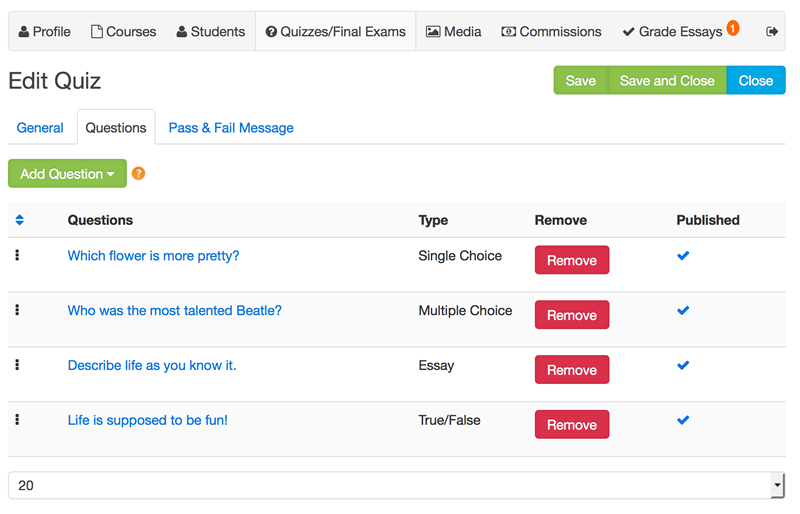
Add additional optional quiz options
- Enter a minimum passing score.
- Set a time limit in minutes to submit the quiz.
- Choose the number of times the quiz can be taken.
- Define the number of available questions selected randomly to construct the quiz.
- Question weight to decide which questions are more important than others.
- Add media to quiz questions
- Add media to quiz answers
Manage Your Questions in the Questions Tab:
On the Backend:

Edit the Question and the Possible Answers:
On the Backend:

On the Frontend Teacher Interface:

The Quiz Looks Like This on the Front-End:
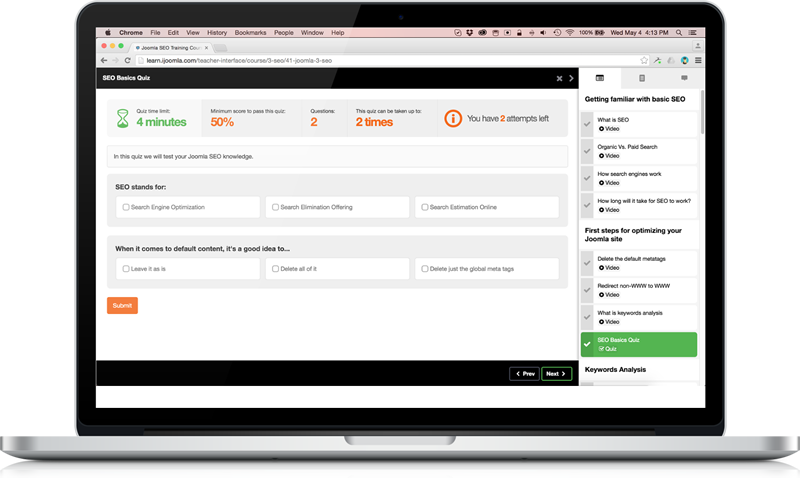
After submitting the quiz, it looks like this:
The student can see which of the questions he got right and wrong.
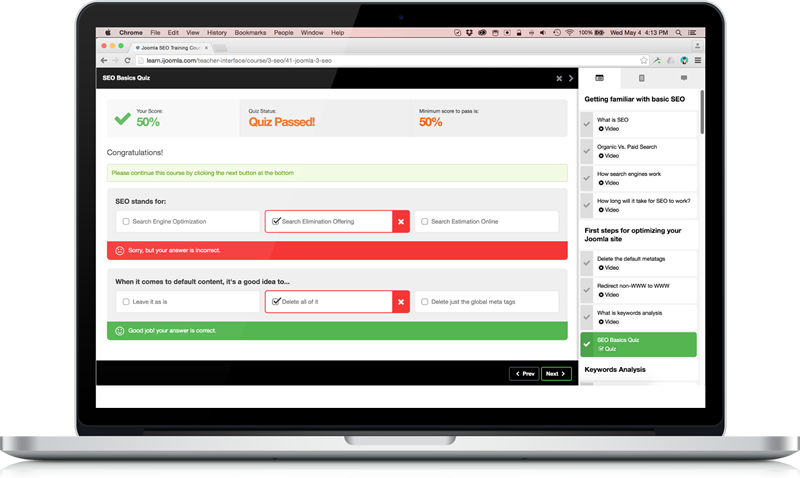
You can also add any media to your questions or to your answers (images, videos, etc.)
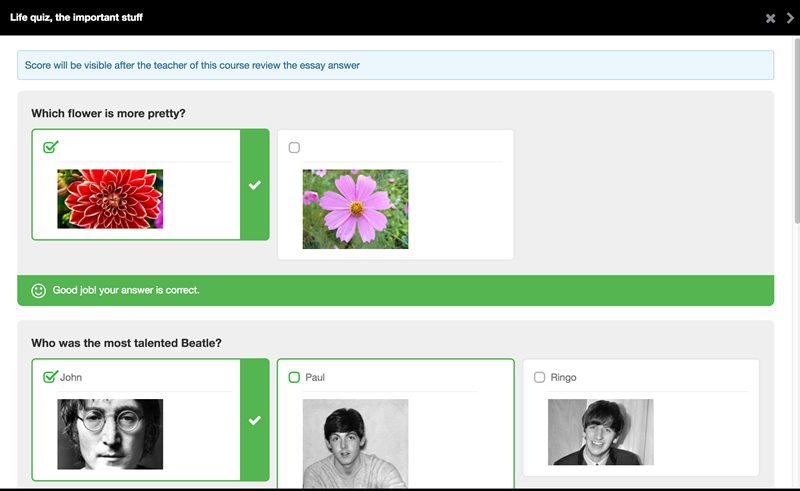
You can download/export the quizzes results in PDF of CVS format:

Students can view their quizzes on the frontend: