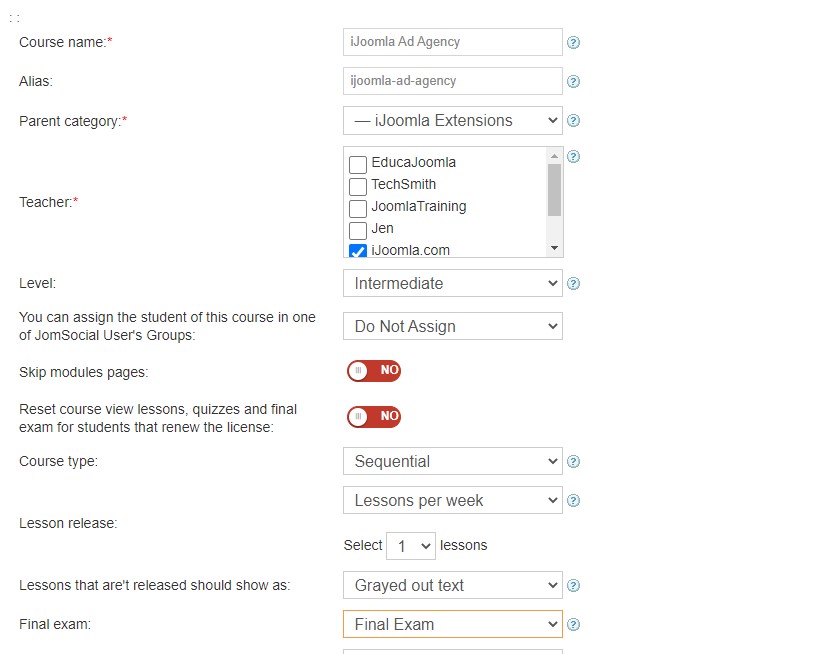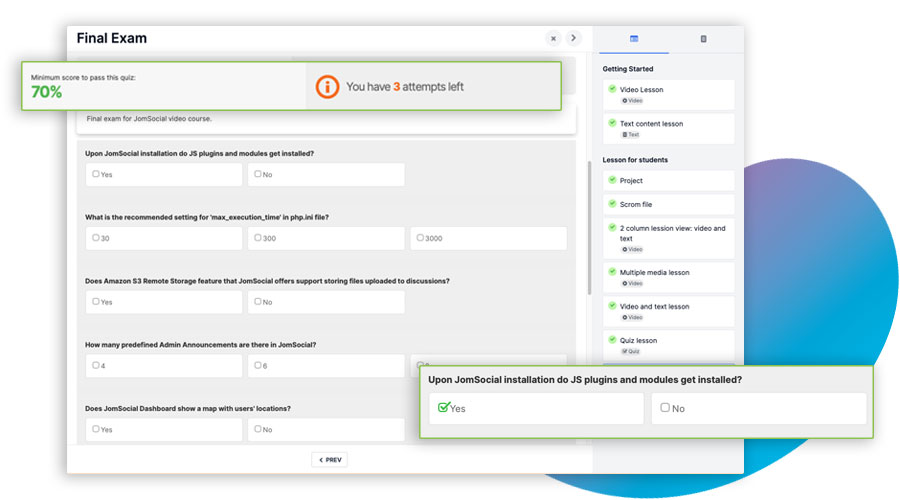
Add a final exam to your courses to test their understanding of the course material
In addition to adding quizzes throughout the course, you can now also set up a final exam built from questions in the various quizzes.
Because you can set an exam as a criterion that students must pass, the Final Exam feature is closely related to the Certificates feature.
How to add a final exam:
- Go to Quizzes Manager, Click New, Choose "Final Exam."
- Give your exam a name and complete the rest of the fields.
- Switch to "Quizzes Included." Click "Add Quizzes.”
- Choose the quizzes to include in the final exam and press “Save.”
- Open Courses Manager and click “Edit” to open the course.
- At the bottom of the General tab, choose the final exam to assign to this course.
- The final exam will show as the last lesson of the last module on the front end and back end table of content.
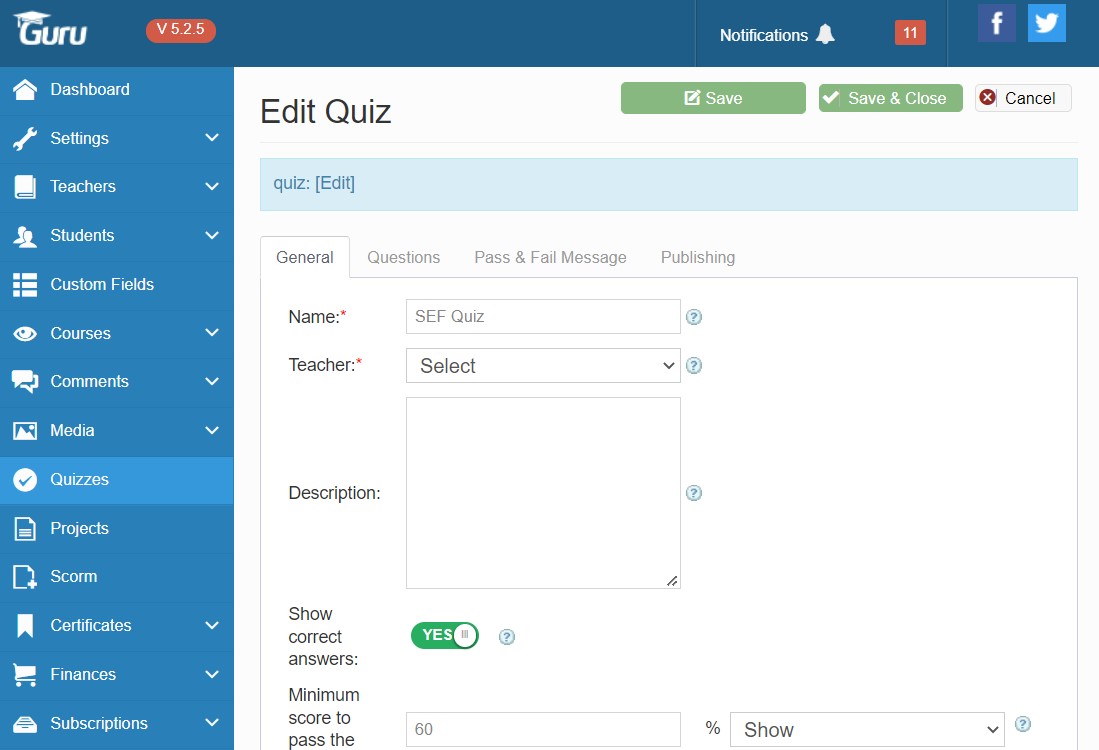
In Each course you can select a final exam and set the certificate for final exam passing term.