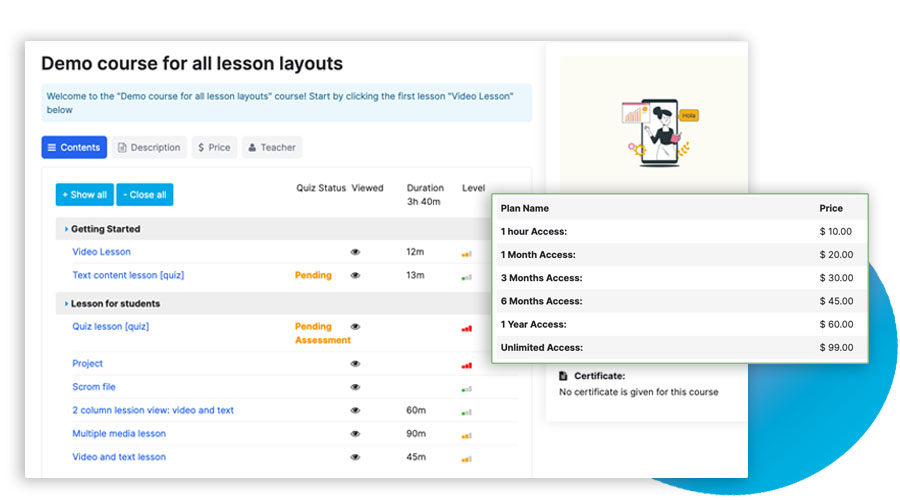
What is SCORM?
SCORM (Sharable Content Object Reference Model) is a set of technical standards for eLearning products. It provides the communication method and data models that allow eLearning content and LMSs to work together. It tells programmers how to write code so that what they build will “play well” with other eLearning software. SCORM is the most widely used eLearning standard available.
Back-end
Guru has dedicated option to support Guru. On the backend you have option to create Menu item for scrom. For each SCORM file, you have to assign it to specific teacher and a course of the teacher. Then the scorm file will be only available to be added in lessons from assigned course.
SCORM file in lesson of course:
- Log in front-end with teacher account.
- Go to teacher dashboard, and there is a new menu item – Scorm.
- Teacher can add/edit/delete scorm files from that page and the scorm files added are available only for that teacher.
- Go to “Courses” page and edit tree for one course.
- Add new lesson or edit a lesson already created.
- From “Layout” tab, select Scorm icon, and then select a scorm file or you can create a new scorm in lesson page.
Once the course is successfully saved you can view it on the fronted

